Invite users
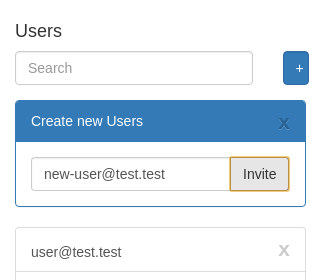 | 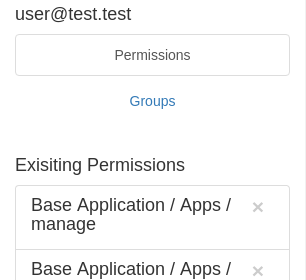 | 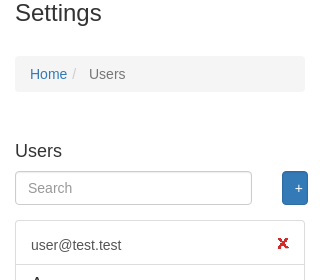 |
| Invite as many users as you want to collaborate. | Control which part of what app to be accessed by users by assigning permissions to each of them. | You can even remove users when you don't want them anymore. |
User groups
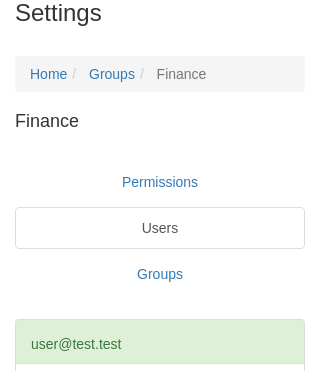 | 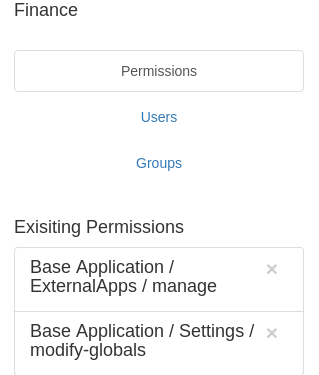 | 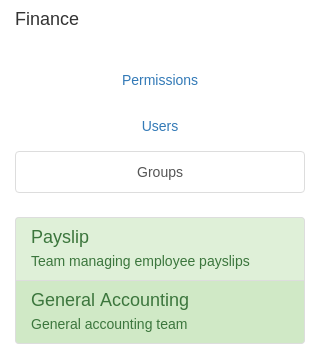 |
| Group all users who are part of the same team. | You can even assign permissions to each group like you assign for the users. The difference here is that all the users in that group will have these permissions now. | You can even add another group inside a group. For example, Finance group can contain Payslip group and General Accounting group. In here, the users in Finance group will not inherit the permissions assigned to the Payslip/General Accounting groups, whereas Payslip and General Accounting group inherit the permissions of Finance group. |
Public apps
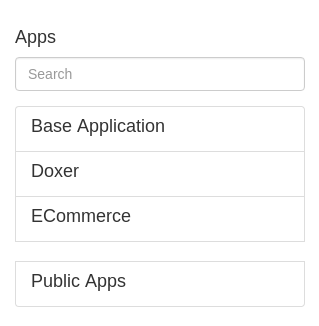 | 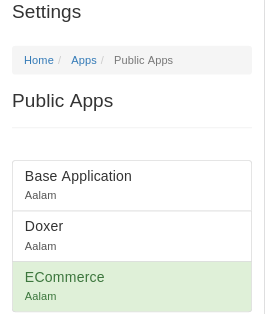 | 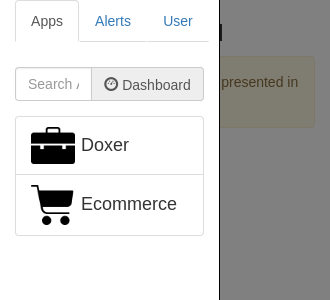 |
| Public apps are the apps that can take care of your website for the general public (anonymous) users. They have a special capability and the developer decides if their app can be a public app. | Though you can install multiple public apps you can choose only one app to be the public app. | If no public app is explicity chosen your website will show a default page where your visitors can see all your public apps and use all of them. |
Manage servers
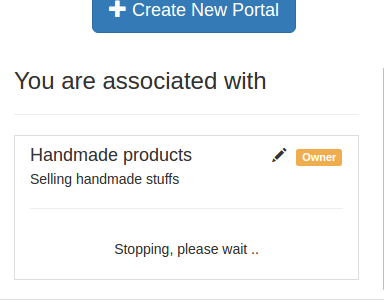 | 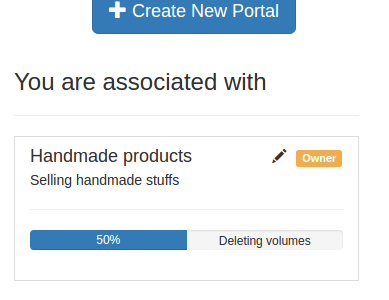 |
| You can start and stop your server at any time you want. By stopping your server, your website cannot be accessed. But your data will be safe. Your website will be active only when your server is started. | You can delete any unwanted servers. By deleting your server, your data will be deleted and you cannot see your website anymore. |
Inbuilt apps
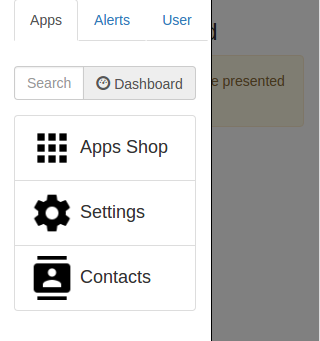 | 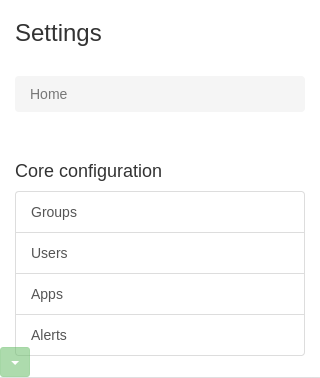 | 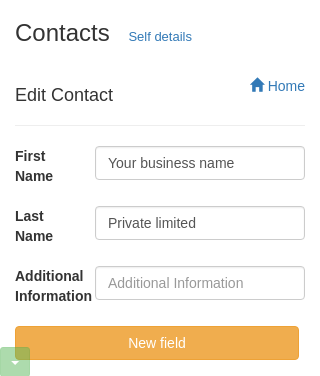 |
| For any server you create there will be a set of apps that are inbuilt. This enables you to access the "App Shop" where you can browse and shop for apps. | 'Settings' app will let you manage your personal settings as well your business settings if you have enough permissions to do so. | 'Contacts' app will let you store details of customers. Any app can use this to store contact information. Details about your business can be entered as well. Example, if you update the contacts app with your email-id, mobile number, address and other government tax numbers, they will be used by an app like 'Invoicer' to display those details in your invoices. |
Messages
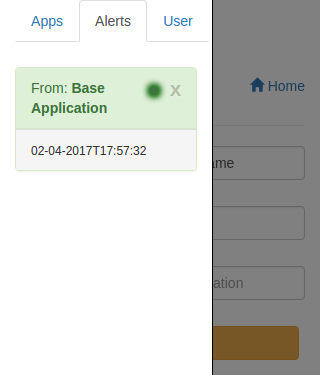 | 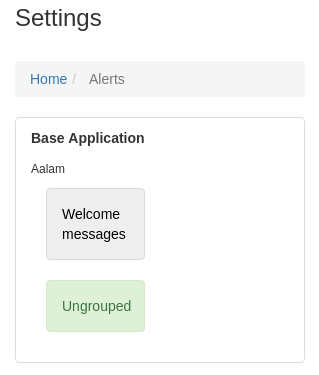 |
| Apps running in your server(s) can post message to any user, group or a permission holder. Example, if there's an app which monitors inventory, it can notify the users who are in charge of the purchase department. | Users can modify their messages settings to unfollow or follow the messages they choose. |
Using your domain name
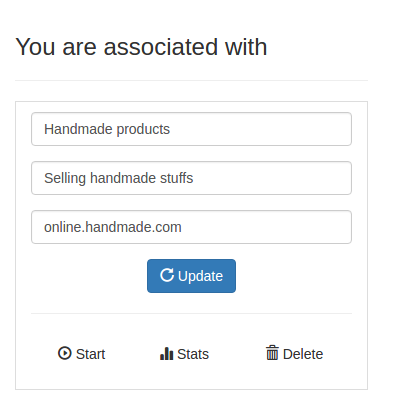 | |
| You can infact name your server any time you want. But you need to stop your server and update the details and then start again. Starting and Stopping together will not take more than 30 seconds. Custom domain names help you recongnized your brand with your customers. When you access your server with your domain name, you would be recognized as an anonymous user even when you are logged in. To be authenticated, you have to use your server's | When you map your business account name with your own domain name, your domain name will work in https with free SSL support. |
Multi device access
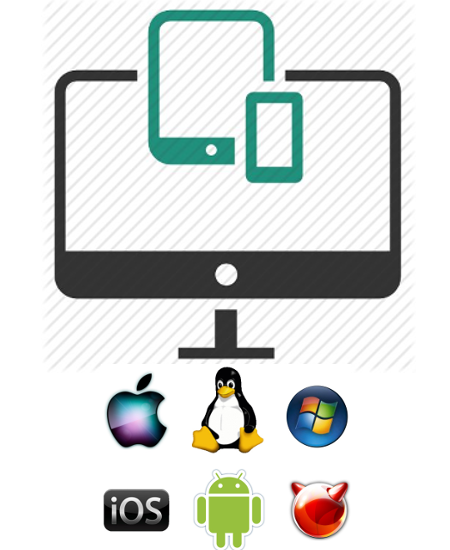 | 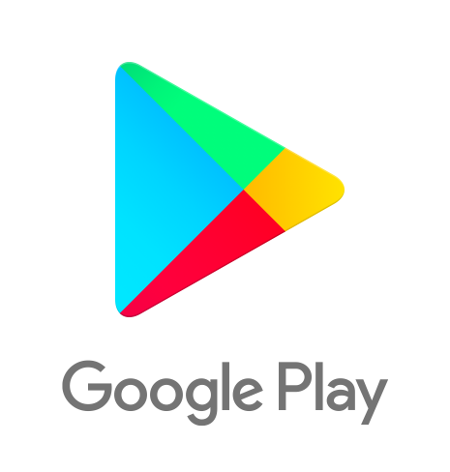 |
| Your website can be accessed on any device irrespective of the operating system. You can access your server's website from phones, tables, laptops and desktops. | Mobile application for Android devices is available to make it convenient for you to manage your servers instead of accessing it using web browsers. |
Single sign-on
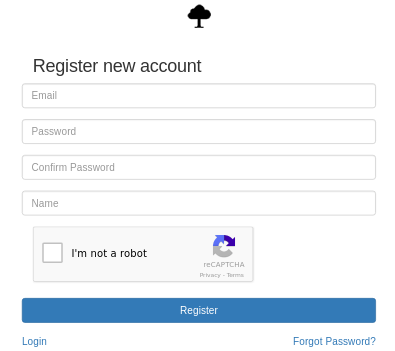 | 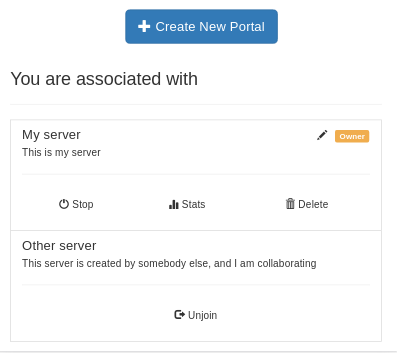 |
| Create just one user account. | Same account authenticates you to any number of servers you are associated with. This includes the servers that you own and the ones that you are invited to collaborate. |